 连接联犀服务
连接联犀服务
当我们开发自己的服务的时候调用联犀的rpc便会是我们必须要做的一件事情,在本文中带大家一起实现rpc调用.
ps: 请先运行起联犀的服务,docker和代码直接运行都可以教程
# 配置初始化
我们以获取控制设备开灯为例进行测试
- 在服务的
internal/config/config.go的Config结构体中添加以下配置
DmRpc conf.RpcClientConf `json:",optional"`
1
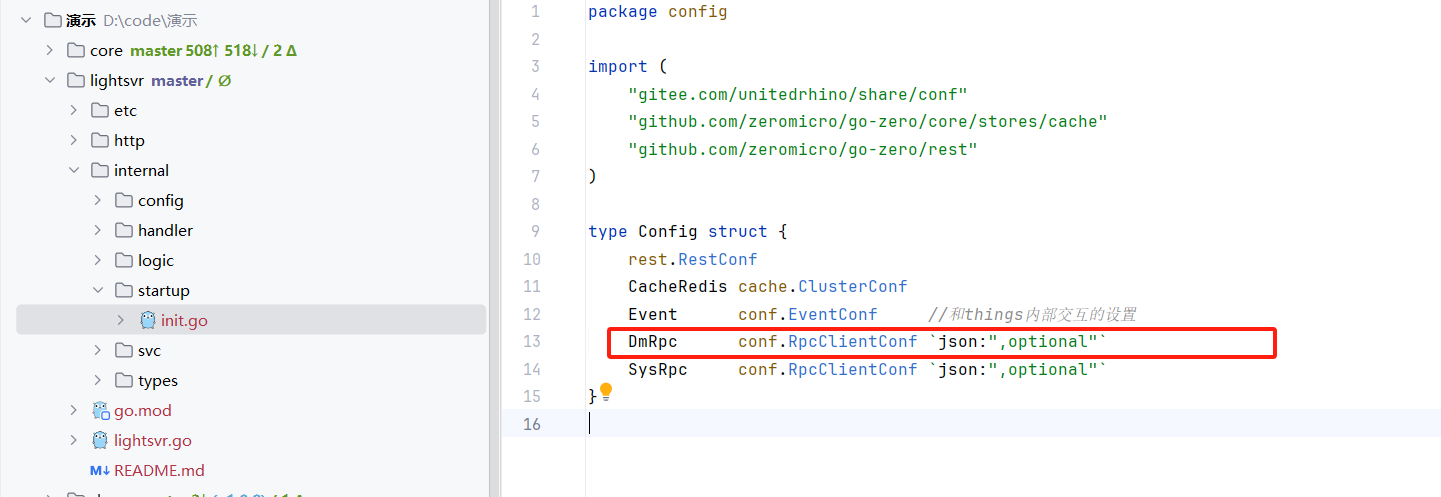
- 在
etc/xxx.yaml服务配置文件中添加对应的配置文件
- 如果是etcd模式,key可以参考dmsvr的 etcd注册key
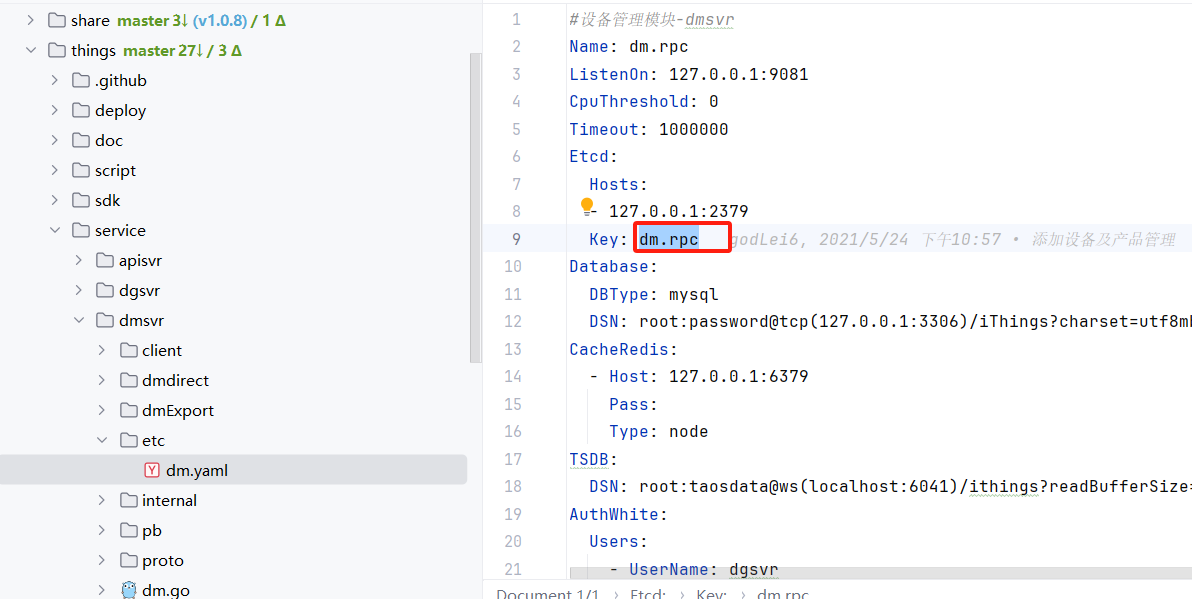
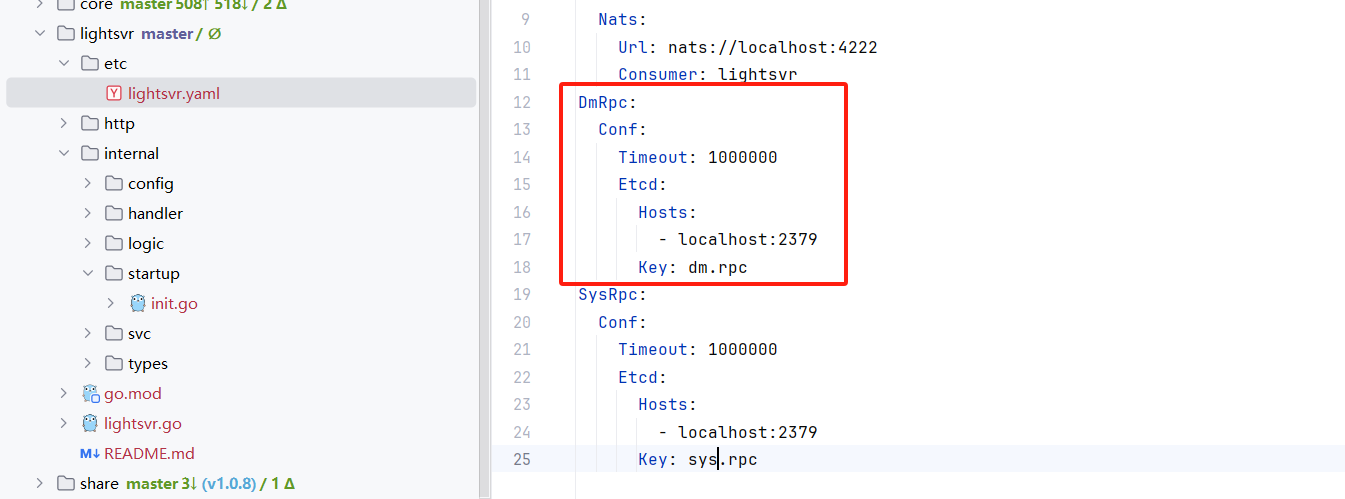
DmRpc:
Conf:
Timeout: 1000000
Etcd:
Hosts:
- localhost:2379
Key: dm.rpc
1
2
3
4
5
6
7
2
3
4
5
6
7
- 如果是直连模式则直接填写以下格式配置 具体的ip和端口参考dmsvr 监听的ip和端口
DmRpc:
Conf:
Timeout: 1000000
Endpoints:
- localhost:9081
1
2
3
4
5
2
3
4
5
# 服务初始化
在gozero中所有的依赖都定义在 internal/svc/serviceContext.go 中,我们的服务初始化也定义在这里.
我们这里是需要进行设备控制,首先我们需要查看dmsvr的proto,来找到对应的接口 things/service/dmsvr/proto/dm.proto:269
可以在对应的位置上看到我们需要调用的接口定义:
 其中service为
其中service为DeviceInteract,我们打开things/service/dmsvr/client/deviceinteract/deviceInteract.go client这个文件夹下是代码自动生成的proto实例,业务直接引入对应的包就可以使用
引入代码示例:
package svc
import (
"gitee.com/unitedrhino/share/ctxs"
"gitee.com/unitedrhino/share/eventBus"
"gitee.com/unitedrhino/share/utils"
"gitee.com/unitedrhino/things/service/dmsvr/client/deviceinteract"
"github.com/zeromicro/go-zero/core/logx"
"github.com/zeromicro/go-zero/core/stores/kv"
"github.com/zeromicro/go-zero/rest"
"github.com/zeromicro/go-zero/zrpc"
"lightsvr/internal/config"
)
type ServiceContext struct {
Config config.Config
InitCtxsWare rest.Middleware
DeviceInteract deviceinteract.DeviceInteract
FastEvent *eventBus.FastEvent
Store kv.Store
NodeID int64
}
func NewServiceContext(c config.Config) *ServiceContext {
var (
deviceInteract deviceinteract.DeviceInteract
)
deviceInteract = deviceinteract.NewDeviceInteract(zrpc.MustNewClient(c.DmRpc.Conf))
nodeID := utils.GetNodeID(c.CacheRedis, c.Name)
fastEvent, err := eventBus.NewFastEvent(c.Event, c.Name, nodeID)
logx.Must(err)
return &ServiceContext{
Config: c,
InitCtxsWare: ctxs.InitMiddleware,
FastEvent: fastEvent,
DeviceInteract: deviceInteract,
Store: kv.NewStore(c.CacheRedis),
}
}
1
2
3
4
5
6
7
8
9
10
11
12
13
14
15
16
17
18
19
20
21
22
23
24
25
26
27
28
29
30
31
32
33
34
35
36
37
38
39
40
41
42
2
3
4
5
6
7
8
9
10
11
12
13
14
15
16
17
18
19
20
21
22
23
24
25
26
27
28
29
30
31
32
33
34
35
36
37
38
39
40
41
42
# 使用
直接调用即可,示例如下
ret, err := svcCtx.DeviceInteract.PropertyControlSend(ctx, &dm.PropertyControlSendReq{
ProductID: stu.Device.ProductID,
DeviceName: stu.Device.DeviceName,
Data: fmt.Sprintf(`{"load":%v}`, stu.Param),
})
1
2
3
4
5
2
3
4
5
上次更新: 2024/11/12, 13:18:12

